Canva Code is The New code generator that can build a Text prompt allows you to create dynamic , custom tools for websites , docs into presentations without having a code instantly.
How to Use Canva Code AI Generator
1 . First Step
open canva on the app or web browser to use canva code ai
2 . Second step
Explore Canva Code from the homepage through search bar on the canva then you will see New ai feature click on the search after you see Code for me .
3. Third step
Enter your prompt to generate website or presentation , docs , social posts etc
the more effective prompt you put the more better result you will get .
4. Fourth step
Refine your result if your first result is not looking good then you ask canva code to refine through the extra canva code prompt and you can customize that prompt makes the widget best and better.
5. Fifth step
once you done with your prompt and your result satisfied with your creation then ” Use in a design ” after that publish it as a website . or you can share that code into other canva widget or other canva design and you can make a money on that as well .
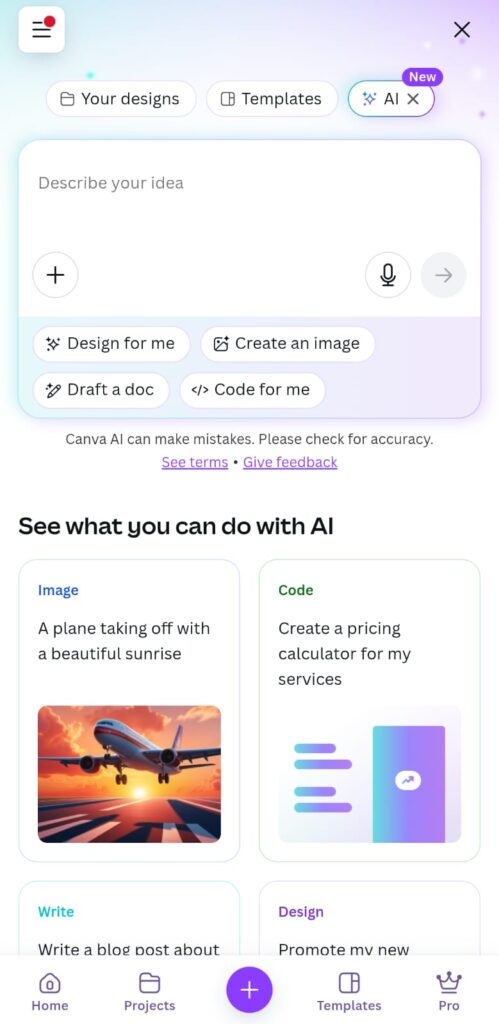
Is Canva Code Free ?
Canva is planing to make it free in the beginning for free , pro and teams user and their language is set to English .
Canva code ai can be disable first so you have to enable that first via the admin controls.
When will be Canva Code available ?
Canva Code will be rolled out in phases over upcoming month it already available in canva as their demo code you can try it now go and check out .
How do you Access of Canva Code ?
Canva code can be your next parter for your work it can be reduce time also give some time to your mind to think about new idea , go to your canva app or web browser then login your account up next look at the search bar you will see ai and down side have ” Code for me ” button to get started after your idea will become your creation put your unique prompt that standout with other . canva also provide some of their code you can take look
Student can use Canva code ?
Yes student can use canva code also creator’s , enterprise , from their accounts can enable or disable all the ai tools from canva in the admin panel .
Can i edit canva code ?
Yes you edit wherever , whenever but you can’t edited tha generated code but you can customize your prompt with chat commands,Need a different color scheme or want to adjust specific elements? Just tell Canva Code what changes you’d like, and it will update your widget instantly.
Who will be the owner of canva code creations?
From now The law is currently unclear about who owns the copyright to AI-generated content from the Canva code .
Currently, Canva does not claim any copyright in any content created using Canva Code. As between you and Canva, you own the coded creations created using Canva Code because you put your idea on it with creative .
Canva Code creation can be used for commercial ?
Yes you can whatever you like to use it but before you do check out canva privacy policy page .
Also Read : Top 7 Free AI Tools for Busy Professionals in 2025
7 Side Hustles You Can Start After Your 9–5 Job (Even If You’re Tired)