AI Video Generators from image can transform your photos into dynamic videos for social media, marketing, or personal projects—no editing skills required. We tested dozens of tools and narrowed it down to the top 3 free and paid plat forms that deliver results.
Why Use AI Video Generators From Image ?
AI tools analyze your images, add motion effects, transitions, and even sync them with audio. Ideal for:
– Social media reels(Instagram, TikTok).
– Product demos or e-commerce ads.
– Educational content or presentations.
Skip the steep learning curve of traditional software and automate your creativity.
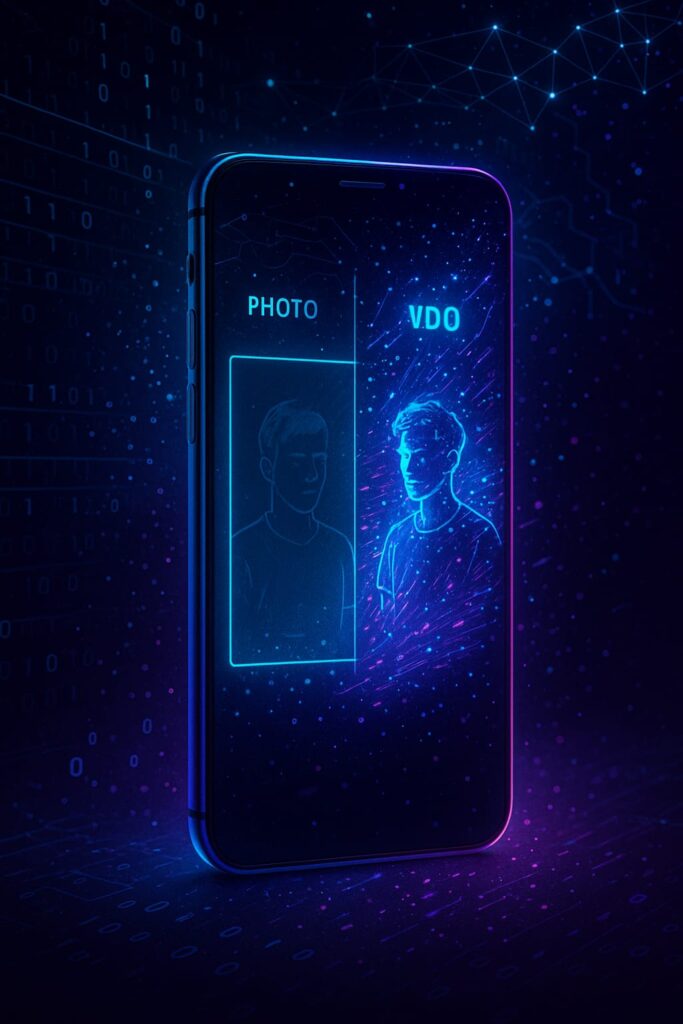
Why AI Video Generators From Image Matter ?
AI video tools analyze your images to apply motion, context-aware effects, and audio synchronization. Benefits include:
Time savings: Skip manual editing in apps like Premiere Pro.
Cost efficiency: Avoid hiring video editors.
Creativity boost: Experiment with styles you couldn’t achieve alone.
1. Pictory.ai
Best For: Professionals , Marketers and Bloggers
How it Works : Upload images, and Pictory.ai stitches them into a video narrative with voiceovers, subtitles, and music.
Standout Features:
Text-to-video: Paste a blog link, and it auto-generates a video script + visuals.
Multi-language support: Voiceovers in 20+ languages.
Stock integration: Access 3M+ royalty-free videos/images.
Pricing:
Free Tier:3 projects (15 mins each, watermarked).
Paid Plans: Starts at $23/month (4K exports, no watermark).
Key Features:
✅ Converts image collections into story-driven videos.
✅ Auto-adds subtitles, transitions, and stock music.
✅ Text-to-speech in 20+ languages.
Pros | Cons
Beginner-friendly interface | Limited motion customization
High-quality 4K output | Free tier lacks advanced features
Verdict: Perfect for creating polished, voiceover-ready videos quickly.

2. Runway ML
Best For: Creatives & Artists
How It Works: Use AI models like “Image to Video” to animate objects/faces in photos with custom motion paths.
Standout Features:
Frame-by-frame editing: Fine-tune animations manually.
Green screen effects: Isolate subjects from backgrounds.
Style transfer: Apply artistic filters (e.g., Van Gogh, cyberpunk).
Pricing:
-Free Tier:125 credits (~1-2 short videos).
-Paid Plans:$15/month (625 credits).
Key Features:
✅ Advanced image-to-video effects (e.g., animate faces/objects).
✅ Customizable motion paths and styles.
✅ Frame-by-frame editing for precision.
Pros | Cons
Cutting-edge AI models | Steep learning curve
Collaboration tools | Credits run out fast
Verdict: Ideal for experimental projects needing artistic control.

3. DeepBrain AI
Best For: Social Media Creators
How It Works: Upload a selfie to create a talking avatar that lip-syncs to your audio.
Standout Features:
Avatar customization: Adjust age, clothing, and expressions.
Template library: Pre-built formats for TikTok, YouTube Shorts.
Audio uploads: Sync avatars to podcasts or voice notes.
Pricing:
– Free Tier: 1-minute video (watermarked).
-Paid Plans: $30/month (10 mins of video).
Key Features:
✅ Turns selfies into talking avatars.
✅ Pre-built templates for YouTube/TikTok.
✅ Lip-sync with uploaded audio.
Pros | Cons
|
Instant results | Robotic avatar movements
Beginner-friendly | Limited resolution (720p)
Verdict: Great for quick, quirky avatar videos but lacks polish.
2 Underrated Tools You’ve Never Heard Of
4. Lumen5
Best For: Content creators and small businesses.
How It Works: Converts blog posts or image sets into branded videos using AI.
Standout Features:
AI storyboard: Auto-suggests scenes based on your text.
Brand kits: Save logos, fonts, and colors for consistency.
Social media optimization: Auto-resizes videos for Instagram, LinkedIn, etc.
Pricing:
Free: 5 videos/month (720p, watermarked).
Paid: Starts at $29/month (1080p, no watermark).
Why It’s Underrated: Blends simplicity with branding tools most competitors ignore.
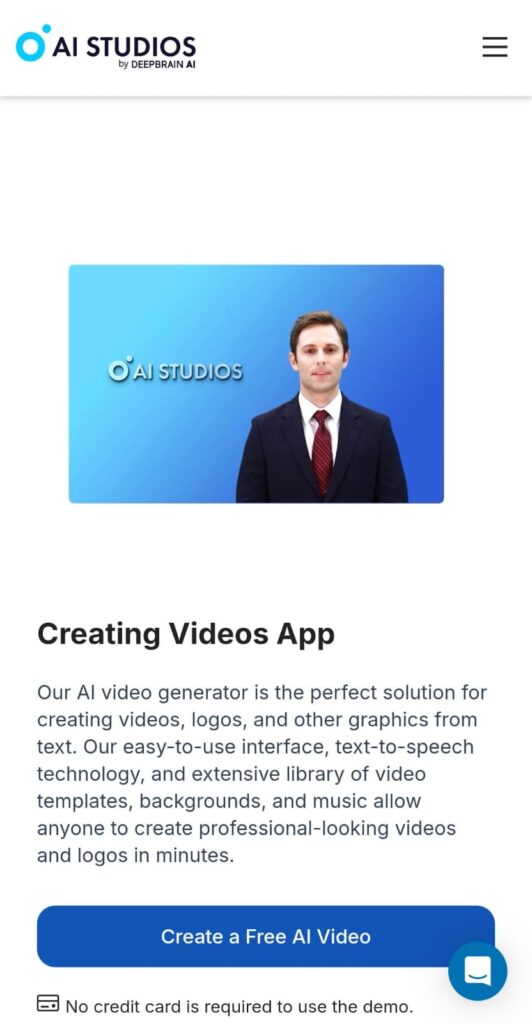
5. Elai.io
Best For: HR teams, trainers, and personalized marketing.
How It Works: Upload a photo to generate a talking avatar, or type text for AI to animate a digital presenter.
Standout Features:
Multi-avatar videos: Create dialogues between AI characters.
PPT to video: Convert slide decks into narrated videos.
Voice cloning: Replicate your voice for voiceovers.
Pricing:
Free: 1-minute video (watermarked).
Paid: Starts at $23/month (custom avatars, 4K).
Why It’s Underrated: Perfect for personalized training videos or multilingual campaigns.
Conclusion: Which Tool Fits Your Needs?
Pictory.ai: Best for repurposing blogs into videos.
Runway ML: Ideal for artists needing granular control.
DeepBrain: Quick avatar videos for TikTok/Reels.
Lumen5: Underrated gem for branded social content.
Elai.io: Secret weapon for personalized training/marketing.
Pro Tip: For freelancers, combine Runway ML (creative) + Elai.io (client presentations) to offer unique services.
Tool Comparison Chart
| Feature | Pictory.ai | Runway ML | DeepBrain AI | Lumen5 | Elai.io
|———————-|———————-|———————-|——————–|
| Free Tier | ✅ 3 projects | ✅ 125 credits | ✅ 1-minute video | ✅ | ✅
| Starting Price | $23/month | $15/month | $30/month | $29+/month | $23+month
| Output Quality | 4K | Customizable | 720p | 1080p | 4k
| Learning Curve | Low. | Moderate. | Low | Low | Low
| Best Use Case | Marketing | Artistic projects | Social media | SMEs. | HR / Training
Conclusion: Which Tool Wins?
Budget Pick:Pictory.ai’s free trial offers high-quality storytelling tools for professionals.
Creative Freedom:Runway ML justifies its learning curve with unmatched customization.
Speed:DeepBrain AI is the fastest for avatar videos but lacks finesse.
Pro Tip:Test free tiers first. If you’re creating daily content, upgrade to Pictory.ai or Runway ML for scalability.
Got Questions? Tag [@NarratorNews](https://narratornews.com) on Twitter, and we’ll help you pick the right tool
Also Read : Top 5 AI Video Generator from Text in May 2025 Top 5 Tested AI Image Generator Free & Paid in 2025
