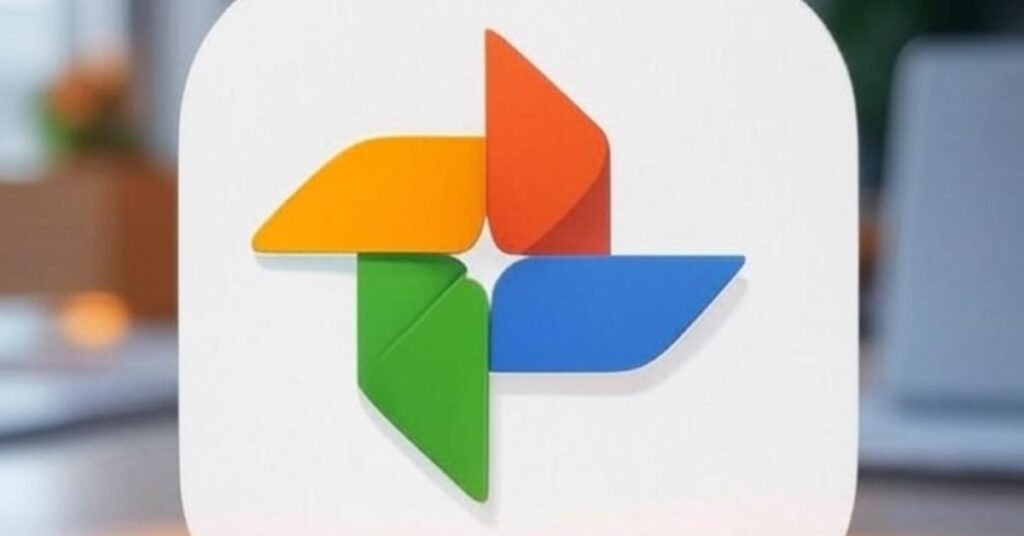📸 Google Photos just hit a major milestone – and it’s gifting users powerful new tools to elevate your memories. From a cutting-edge AI editor to smarter ways to find and share your photos, here are 10 underrated features every Google Photos user should know.
🎉 Google Photos at 10: Billions of Memories, Smarter Tools
Google Photos is celebrating its 10th anniversary — and it’s no small feat. With 1.5 billion users, over 9 trillion photos and videos, and more than 370 million monthly searches, the app has become a digital memory bank for the world.
To celebrate, Google is rolling out a major AI upgrade and spotlighting 10 lesser-known features that could completely change how you use the app.
🧠 1. New AI Editor That Reimagines Your Photos
Rolling out globally on Android next month (and iOS later this year), Google’s new AI-powered photo editor takes the guesswork out of editing. It uses advanced machine learning to suggest real-time adjustments based on your image — from lighting tweaks to framing.
New tools like Reimagine and Auto Frame (exclusive first on Pixel 9) allow you to:
Automatically enhance multiple aspects at once
Tap specific image areas for guided edits
Apply context-aware filters tailored to scene types
Expect editing to become faster, smarter, and a lot more fun.
🔗 2. Share Albums Instantly with QR Codes
Skip links and logins — now you can generate a QR code to share albums with anyone nearby. It’s rolling out now, starting with Android.
How to try it:
Open an album → Tap Share → Select “Share QR Code”
The recipient scans and instantly views your album — no app needed.
🗺️ 3. Relive Where You’ve Been with Place
Tap the Collections tab → choose Places to view a map-based visual journey of your photo history. It’s a nostalgic way to rediscover everywhere you’ve traveled — sorted visually by location.
🔍 4. Search Like You Speak with Natural Language
You no longer need perfect keywords. Google Photos supports natural language searches. Try:
“Photos of animals with feathers at the zoo”
It’ll smartly surface images of parrots, flamingos, or anything related — based on object and context recognition.
🕰️ 5. Revisit “Best Of” Memories by Month or Year
Relive your most cherished memories with automatically generated highlights for each year or month. These slideshows come with music, animations, and are curated based on photo quality and emotional significance.
🎞️ 6. Create Highlight Videos in Seconds
Want to share a story? Use the Highlight video tool:
Tap the plus icon→ Choose Highlight video
Select your favorite photos → Google turns them into a polished video montage with music
Perfect for birthdays, trips, or recap reels.
📁 7. Update Shared Albums in Real Time
When you edit a shared album — adding or removing photos — it automatically syncs for everyone. No re-sharing needed. Just tap Edit inside the album to make changes.
Also Read : Google Veo 3: How to Use the Free AI Video Tool 2025 Step-by-Step Guide
🔲 8. Customize the Photo Grid Layout
Take control of how your photo library looks:
Tap the three-dot menu → Choose between Comfortable, Day, or Month views
Enable photo stacking to group similar shots together and declutter your feed
✨ 9. Filter the Memories You Want to See
You’re not stuck with random flashbacks. In Settings > Preferences > Memories, you can:
Hide specific people or pets
Avoid reminders of painful dates
Choose whether to see themed or time-based memories (or both)
🧹 10. Free Up Space the Smart Way
Running out of storage? Google Photos helps you reclaim space:
Tap your profile icon→ Choose “Free up space”
It’ll clear local copies of photos already backed up — no risk of losing them
Especially useful if you’re on the free 15GB Google plan.
Also Read : Apple CarPlay Ultra Reimagines the Digital Dashboard Starting with Aston Martin
Final Thoughts: Google Photos Isn’t Just Storage — It’s Smart, Personal, and Evolving
Google Photos has quietly become one of the most powerful mobile photo tools — and now, with the addition of AI, it’s stepping into the future of memory curation. Whether you’re a casual user or a memory-hoarder, these features are worth exploring.
Want to get the AI editor first?
It’s coming to Android globally starting next month and iOS later this year. Pixel 9 users will get exclusive access to advanced tools early.