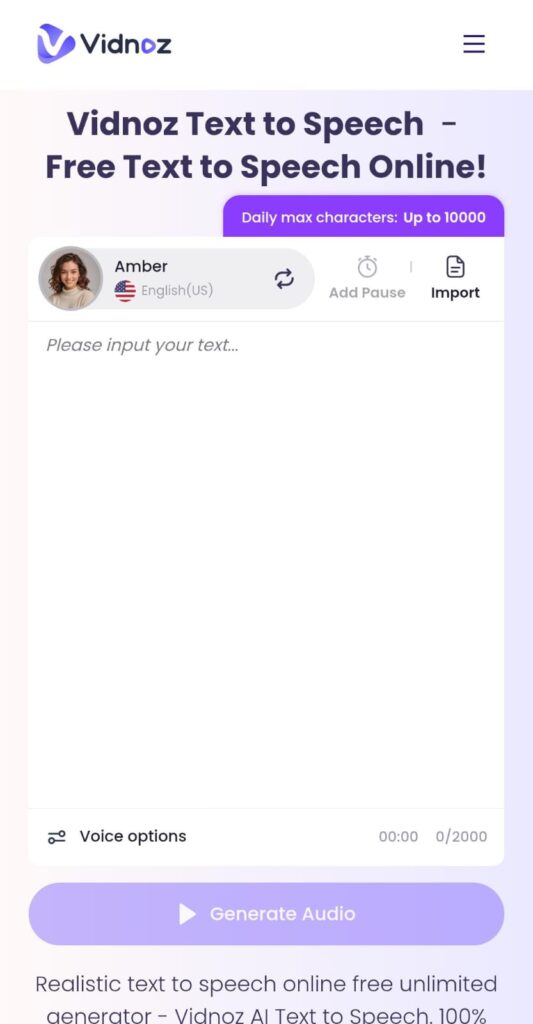Text to speech in 2025 technology has evolved beyond robotic voices. Today’s tools offer lifelike voice synthesis powered by AI and deep learning, catering to creators, businesses, educators, and more. In this blog, we explore the top 7 TTS tools (both free and paid) that are dominating the landscape this year.
Why Text To Speech in 2025
Reading is great, but sometimes you want or need to listen. Let your computer or phone read aloud to you with the best text-to-speech software for accessibility, enjoyment, and productivity.
Some individuals find it difficult to read text on a screen, while others may prefer having their device read content aloud while they focus on other tasks. There are many reasons to use a text-to-speech tool, also known as a screen reader. If you’re looking for your computer or phone to read to you, we’ve gathered some of the top tools for the job. While a few standalone text-to-speech apps make the list, you likely won’t need them, as most operating systems and popular apps already offer built-in text-to-speech features. Continue reading for details on where to find these tools and insights into the best standalone apps available.
140+ Al voices in 25+ languages
Reads TXT, DOC, EPUB, PDF + OCR for scanned text
Free: 20 min/day with premium voices
Best for: Students, dyslexic readers, casual users
! Cons: No downloads on free plan
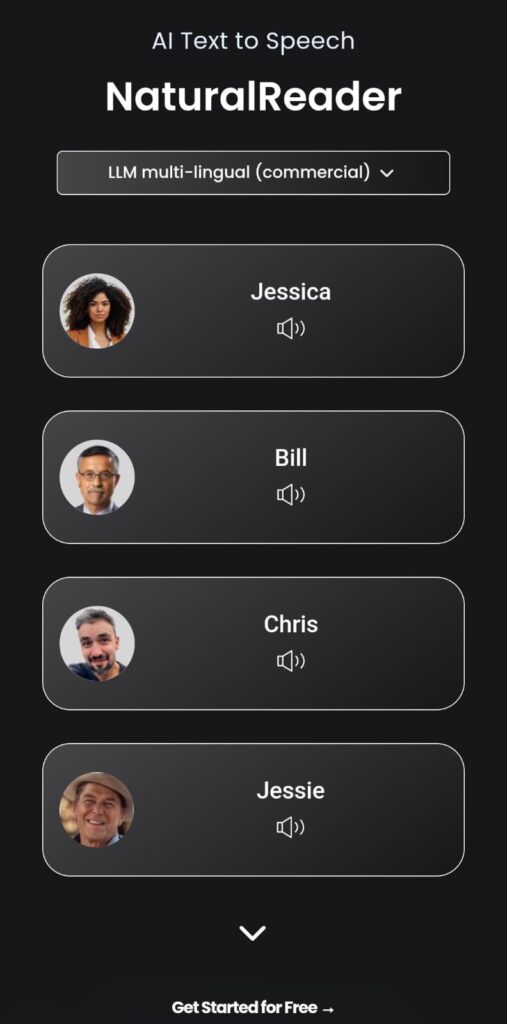
Supports DOC, PDF, HTML, clipboard read
Exports to MP3/WAV, works offline
Free: Completely free, no limits
Best for: Offline TTS + file export
! Cons: Dated UI, Windows-only
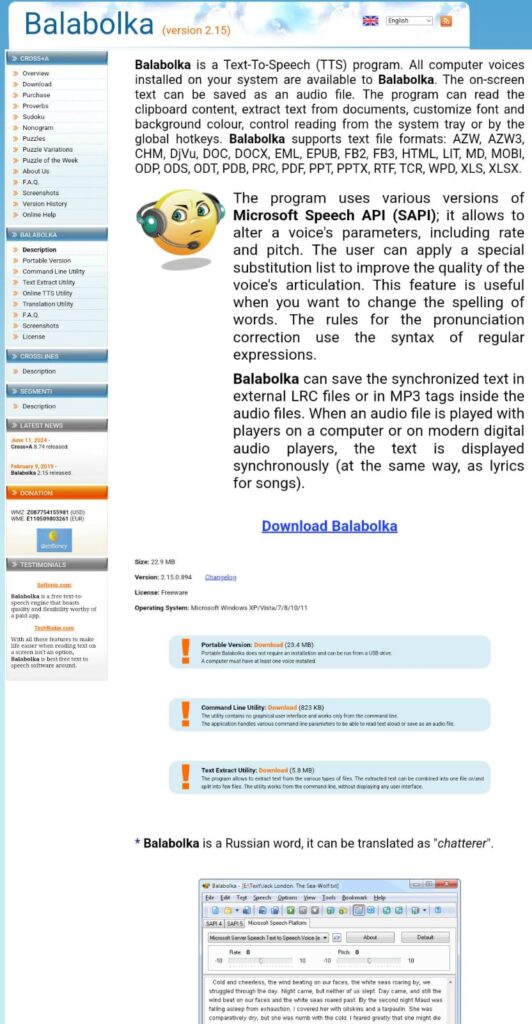
300+ voices in 50+ languages
Pitch/speed control, MP3 export
Free: 20,000 characters/week
Best for: Quick browser-based TTS
! Cons: Less realistic voices
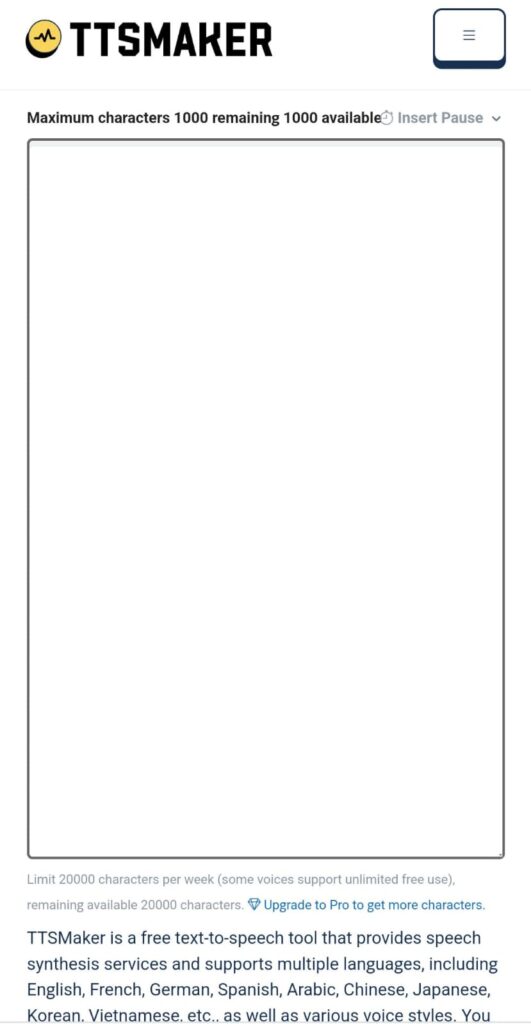
468 voices, 149 languages, emotional tones
SSML support, no download limits
Free: Unlimited basic use
Best for: Expressive voiceovers
Cons: Needs internet, some voices sound robotic
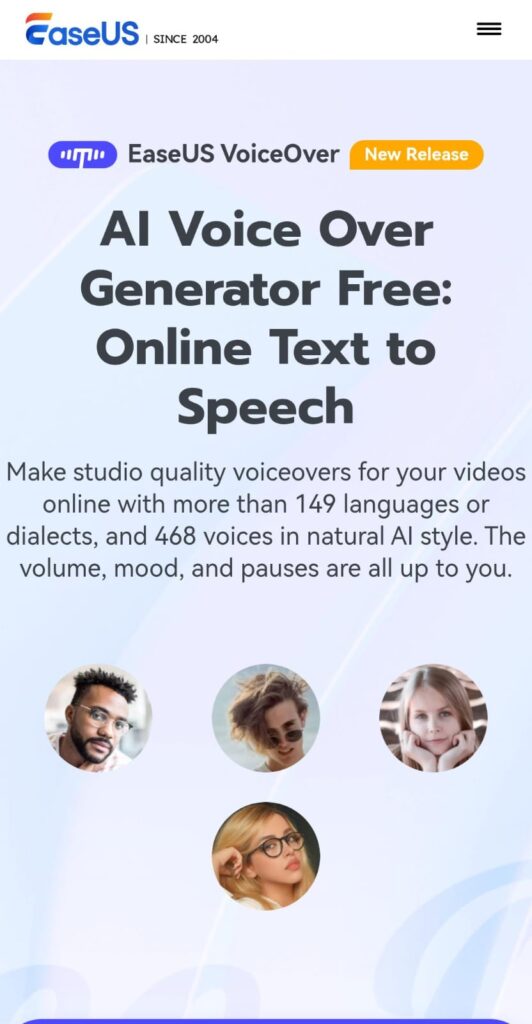
1200+ voices, 140+ languages
Built-in video templates (great for reels/shorts)
Free: Unlimited basic usage
Best for: Video creators & marketers
! Cons: Limited advanced settings
120+ studio-quality voices, pitch/tone control
Supports video/audio projects
Free: 12,500 characters or 10 mins (one-time)
Best for: Podcasters testing premium tools
Cons: No downloads on free tier
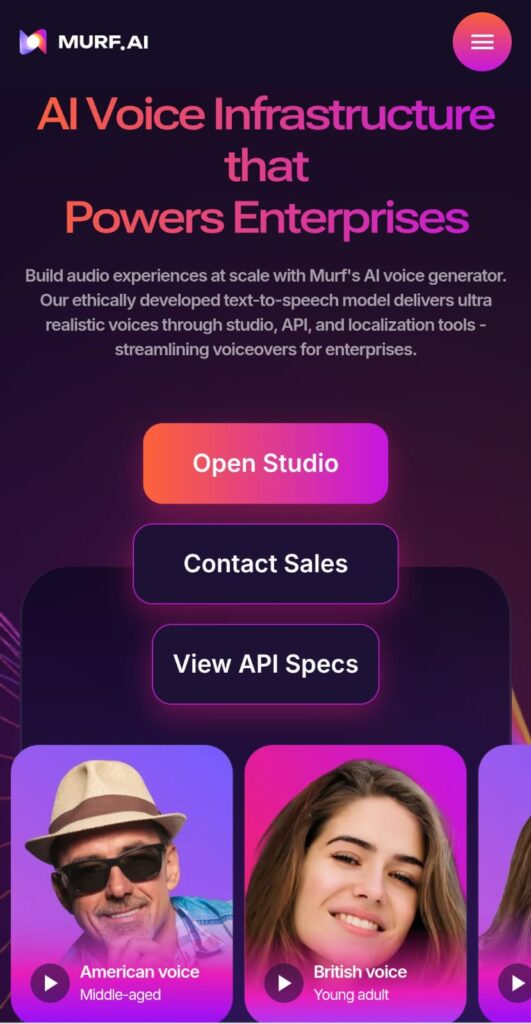
7. Read Aloud (Browser Extension)
Works on Chrome, Edge, Firefox
Reads web articles with NLP
Free: No limits
Best for: Reading blogs, PDFs online
! Cons: Fewer voice options, web-only
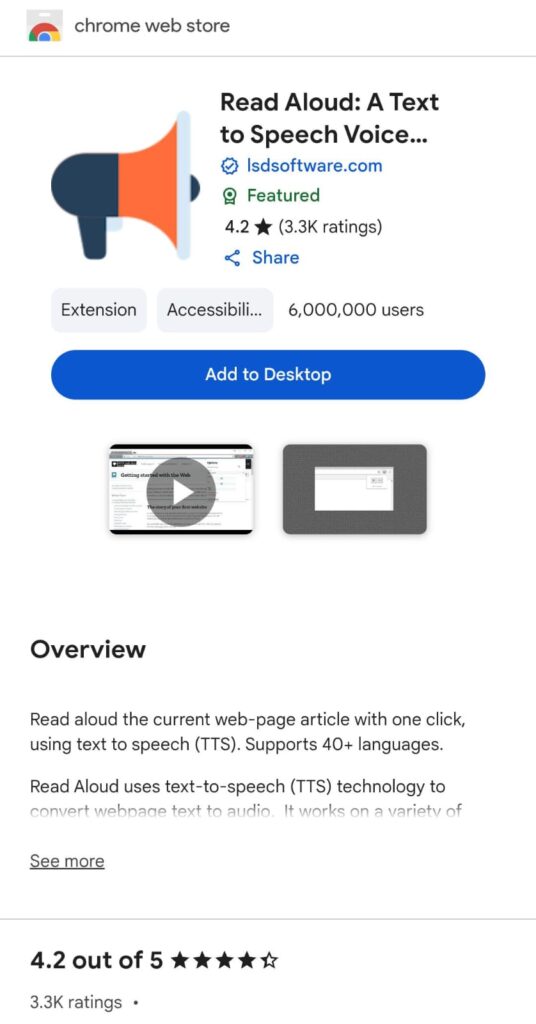
How to Choose the Right Text To Speech Tool?
For creators: Go for tools like ElevenLabs or Murf.ai
For developers: Amazon Polly or Google TTS
For personal reading: Try Speechify or TTSReader
Check for: Voice realism, export options, commercial license, pricing
Conclusion
Whether you’re building content, enhancing accessibility, or automating workflows, 2025 offers a rich variety of TTS tools to choose from. Start with free plans and scale as your needs grow.
Also Read : Top 5 AI Video Generator from Text in May 2025 Top 5 Tested AI Image Generator Free & Paid in 2025